How to Purchase or Upgrade your Cydrea Music License
You need to start your purchase from within the Cydrea Music application! Please follow these steps:
If you haven't done so, please download and install Cydrea Music on your computer. Then, why not try a few features and listen to some songs from the community? Then, you can quickly edit a song using the available tools. This will ensure the software is compatible with your setup.
While running the application, click the red Upgrade button in the Home Page:
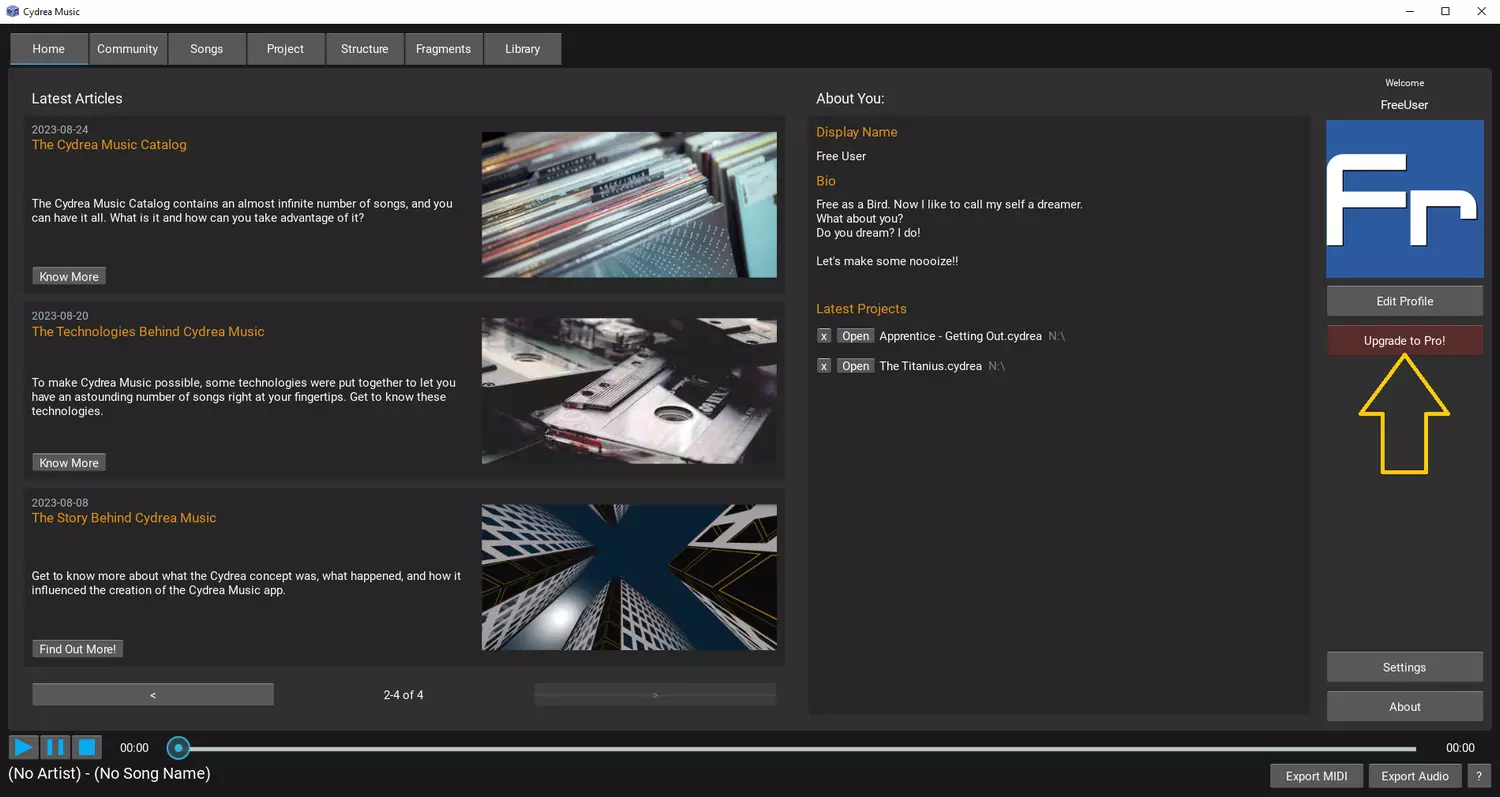
You are presented with the available tiers, their features, and upgrade options:
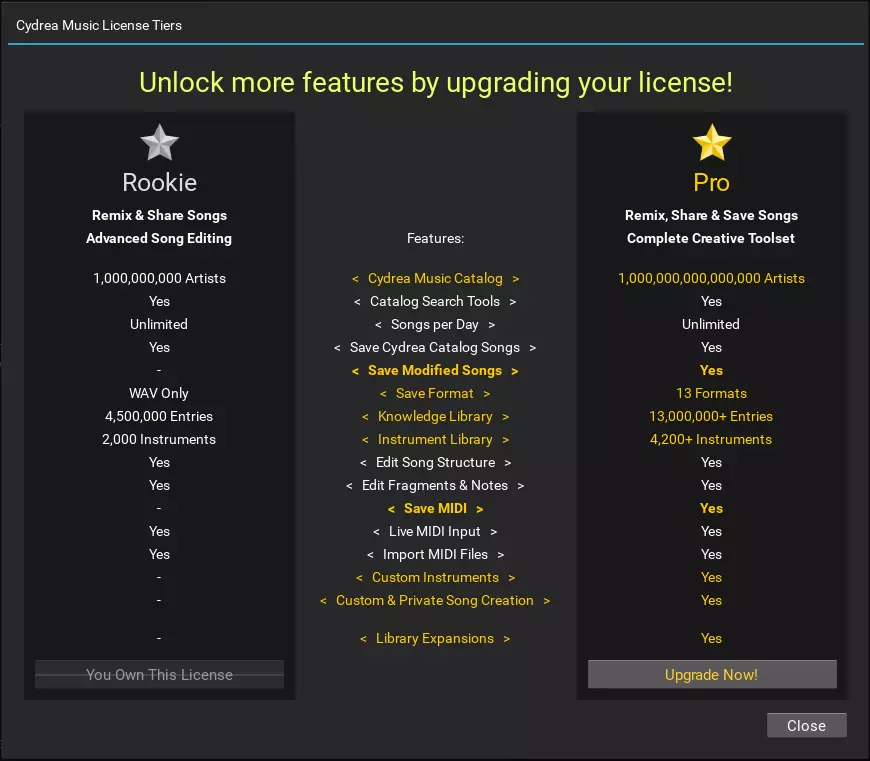
Choose the tier that suits you best. You'll be taken to the order page:
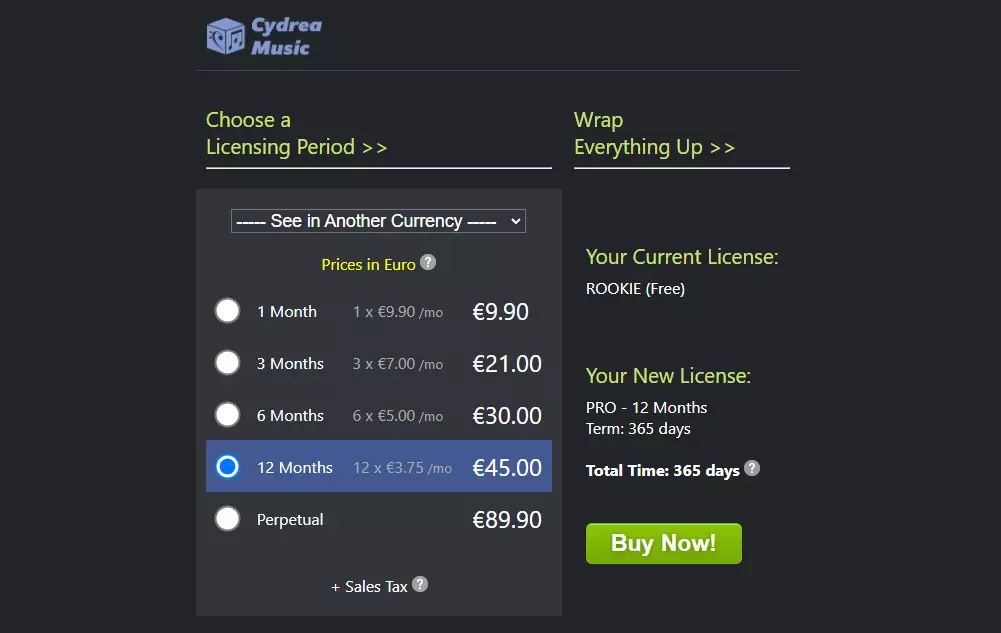
You can purchase a time-limited or a perpetual license, according to your needs. You can also check prices in any currency, although not all currencies will be available at checkout.
If you previously purchased a time-limited Pro license and now want to renew, you can follow the same procedure. Any unspent days from your current license will be credited and included in your purchase.
Make your selection and press the Buy Now! button.
You will then be taken to the payment processor. Follow the instructions to complete your purchase.